Your Dual IoT SIM Card Options
Dual SIM LTE devices give you the opportunity to save money on data costs whilst maintaining resilience and coverage provided by a multi network SIM card.
Be aware of the differences between a dual SIM and dual modem LTE device.
No IoT SIM card is infallible, even a multi network SIM. Anyone who argues otherwise is providing misinformation, ask any provider for a contract guaranteeing 100% uptime and we know what the answer will be.
We are also conscious that for certain high usage data applications a pay per MB SIM card is simply not economic when you can purchase hundreds of gigabyes per month or even unlimited SIM cards for a low fixed monthly fee, this is especially relevant for fixed locations where you can be quite confident that a single network will have consistent bandwidth.
There are two main downside to these cheaper SIM cards:
- #1 - They only connect to a single network so have less coverage area, see OFCOM report for more information.
- #2 - In many cases they are contractually prohibited for business use, IoT or reselling.
Let’s assume you have checked your contractual terms and conditions & focus on #1. Now lets imagine you could benefit from all the savings on your contractually allowed IoT unlimited SIM cards whilst maintaining the security and resilience of a multi network SIM. That is precisely what you can do using dual SIM or dual modem devices such are the ones featured in our Teltonika article. Using a dual SIM device allows you to get the best of both worlds, using the cheap data of your unlimited SIM paired with the security and resilience of a KeySIM.
Lets understand the difference between dual SIM and dual modem:
- Dual SIM and Dual Modem
This is what we would call utopia! You have 2 separate modems and 2 SIM card slots which means you are running 2 separate connections to the internet at all times. If one SIM card fails or loses coverage the other one will seamlessly take over the connection resulting in no interruption to your connection. The only reason why you would not opt for dual modem is the extra cost of the hardware, the modems are a significant portion of build cost so adding a second one does have an impact, that said we think the Teltonika RUTX12 is great value for money at £299 when purchased with an active KeySIM connection.
- Dual SIM & Single modem
These are not quite the same as a dual modem but incredibly useful none the less. The additional cost of an additional modem is avoided but there are still 2 SIM slots available. The main downside is that there will be a period of outage as the SIM card switches from one slot to another however this is often not a major problem unless your IoT application is extremely time critical, for example live streaming.
So you have decided that a dual SIM solution is the way forward, lets take a look at the conditions in which a Teltonika modem can be programmed to switch from SIM1 to SIM2 and back again.
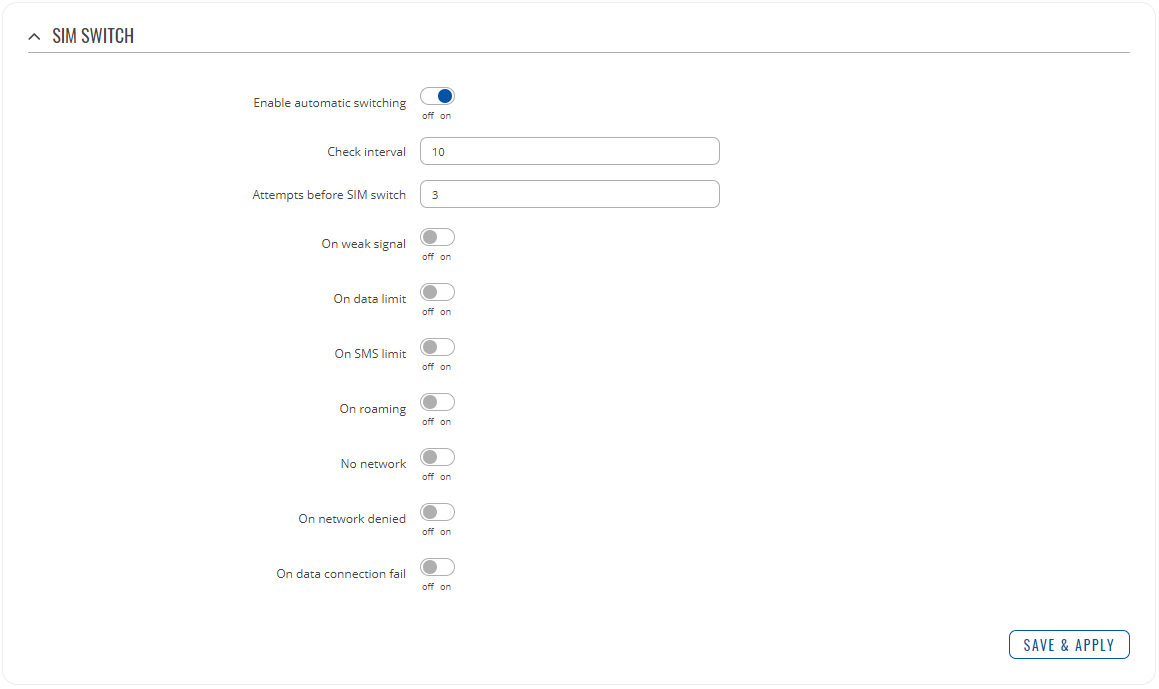
On the back up SIM card you can set a timeout period in minutes which sets how long it will wait before attempting to revert back to the primary SIM. If the primary SIM card is experiencing the same conditions which made it switch over in the first instance the router will revert back to the back up SIM and the cycle repeats itself.
There may be occasions when despite all the best forward planning your automated routines do not quite work as you anticipated during set up and for an unforeseen reason you want to perform a SIM switch. The SIM switch SMS command is perfect for this because with a simple text message you can switch between the SIM cards manually just like having the routers interface in front of you. The SMS command is switch_SIM just remember to ensure that your authentication rules are met and that your SIM card is SMS enabled

